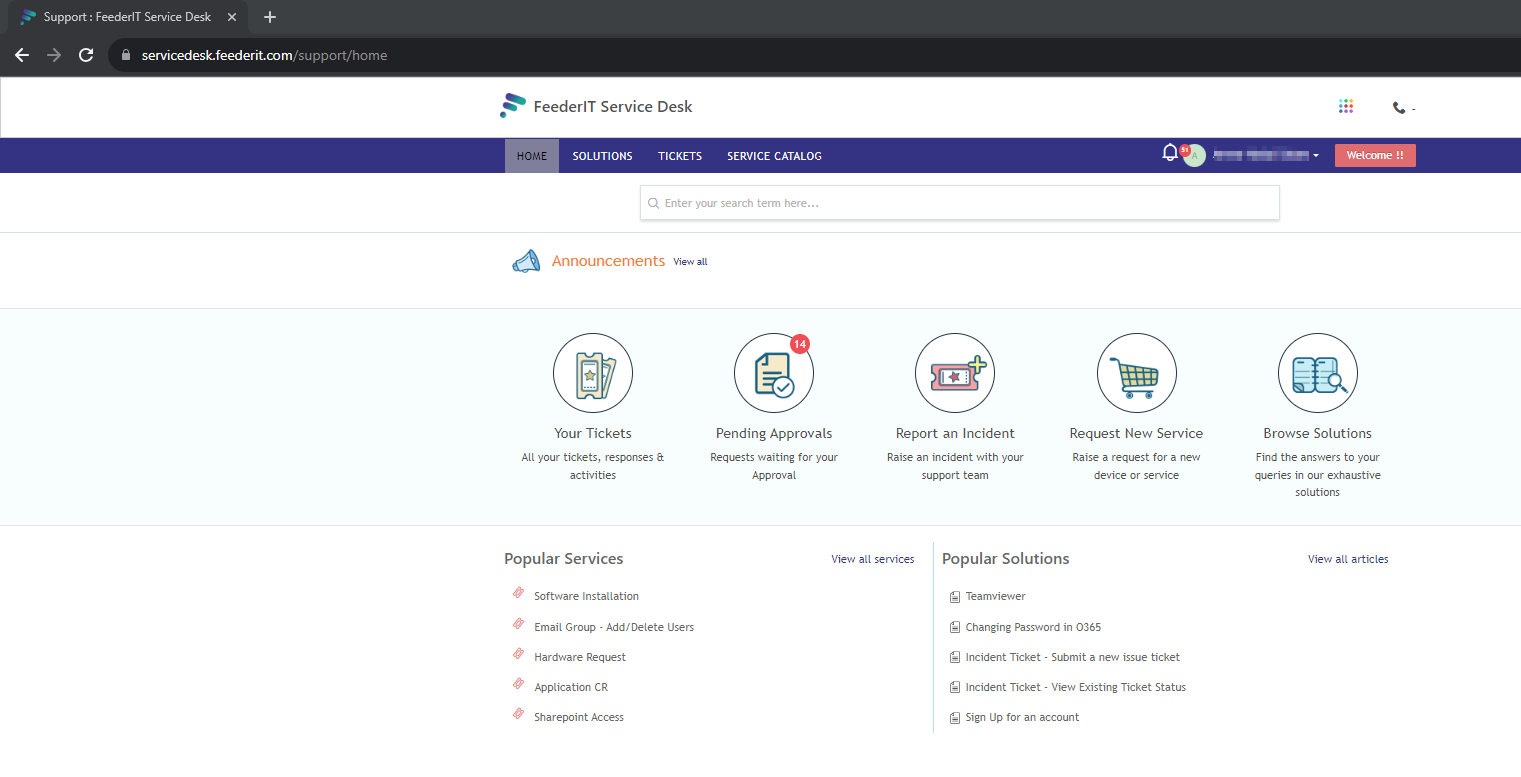How to access IT Service Desk (ITSD) portal using SSO method
This article assumes that you have already access to your company email.
Step 1: Please access the ITSD Portal via https://servicedesk.feederit.com/support/home
Step 2: Please click "SIGN IN"
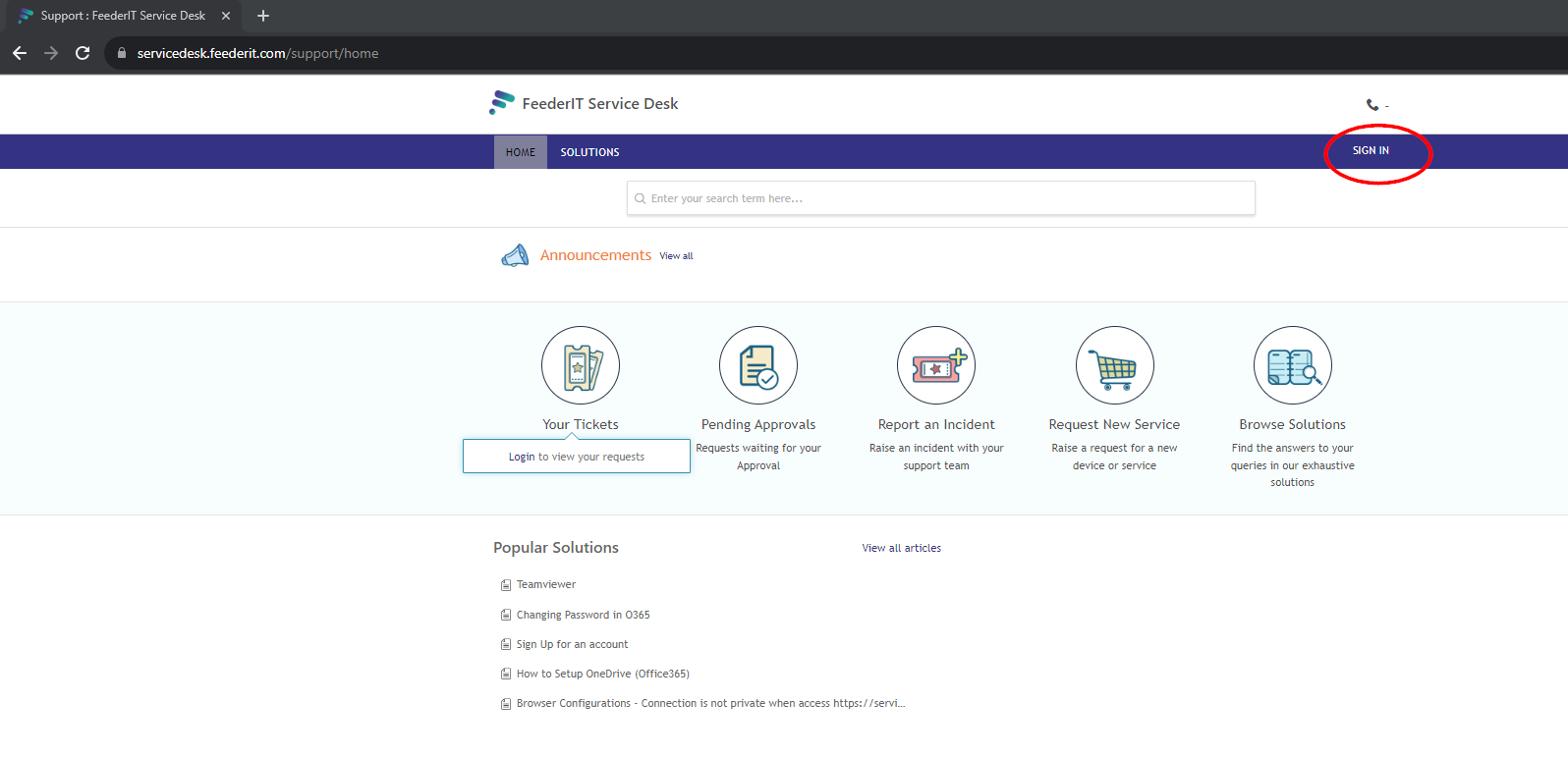
Step 3: Click "Sign in with SSO"
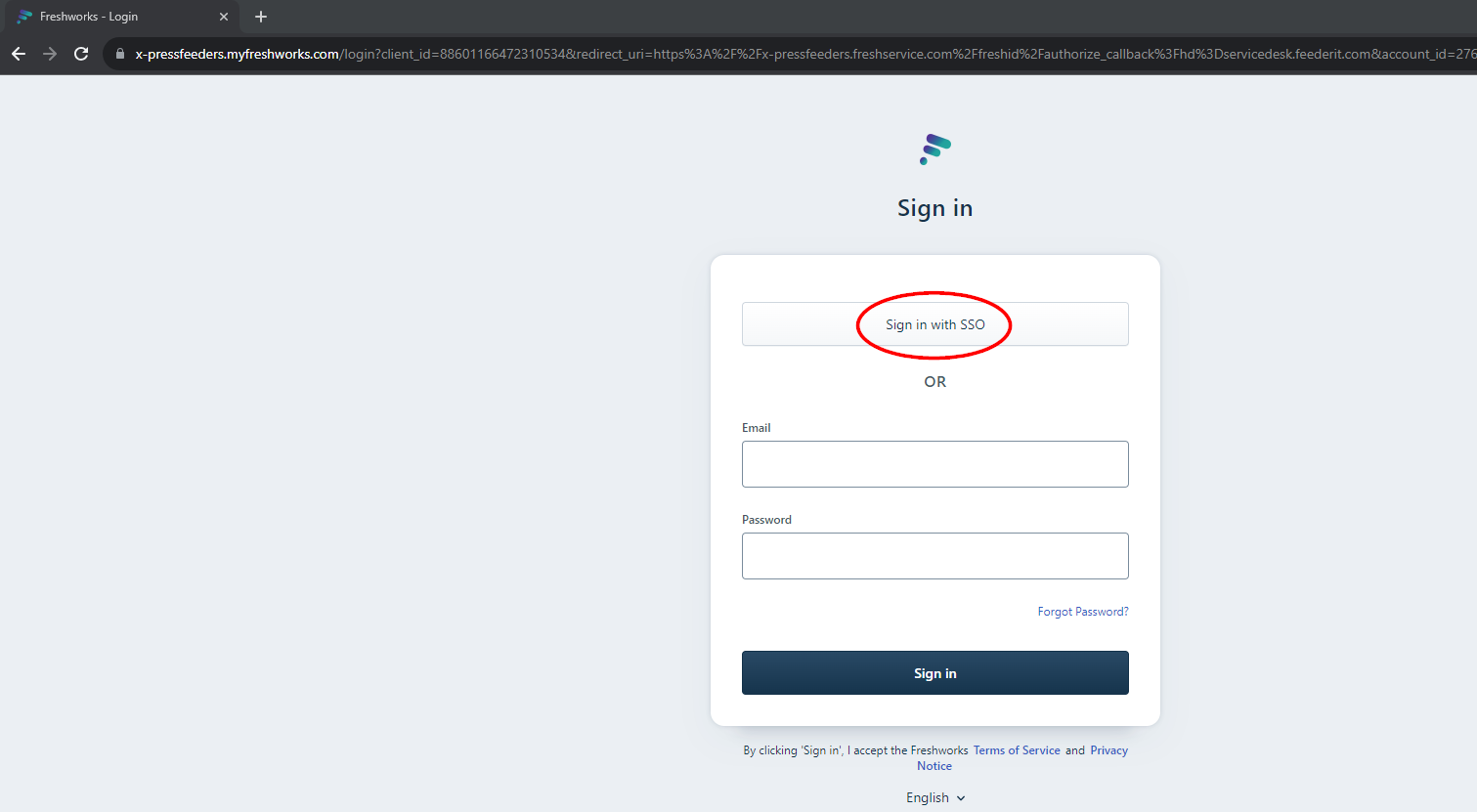
Step 4: Enter your email address and click "Next"
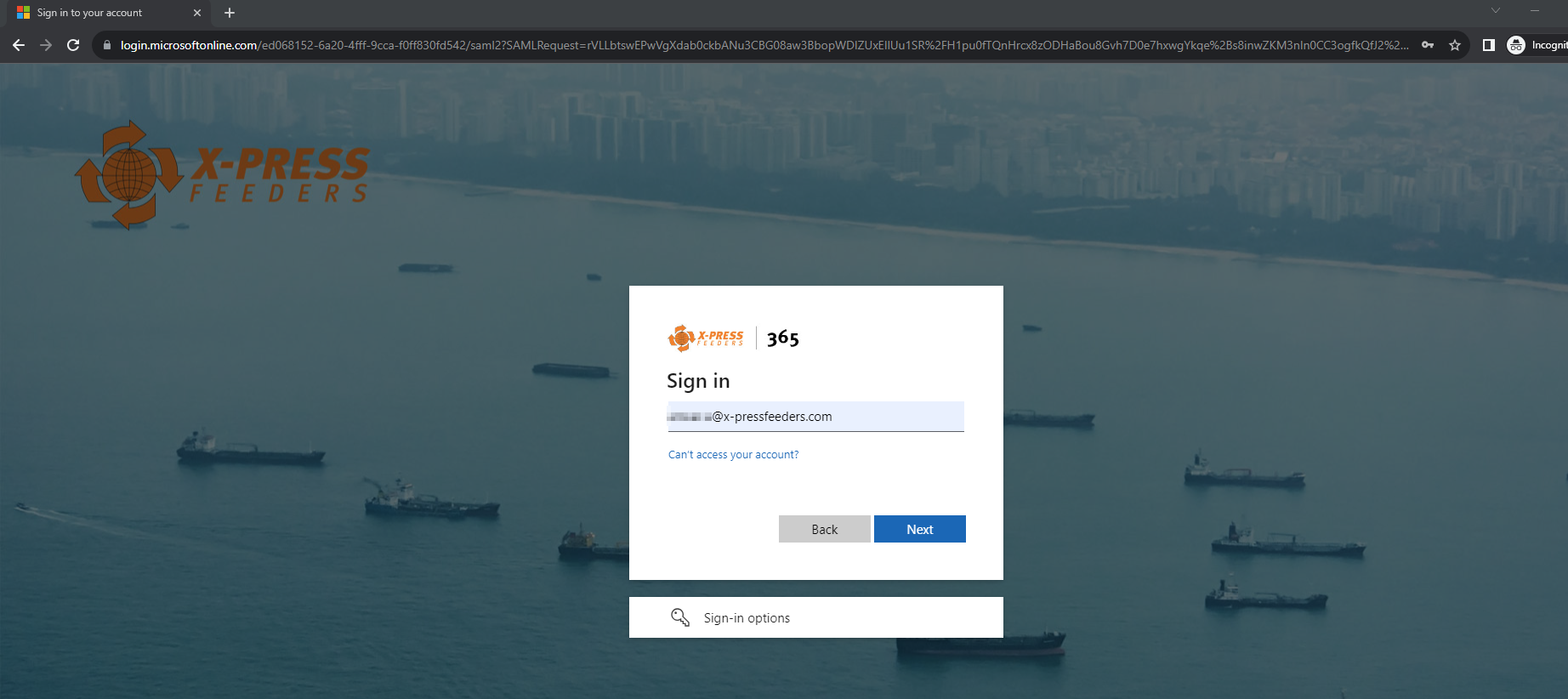
Step 5: Enter your email password and click "Next"
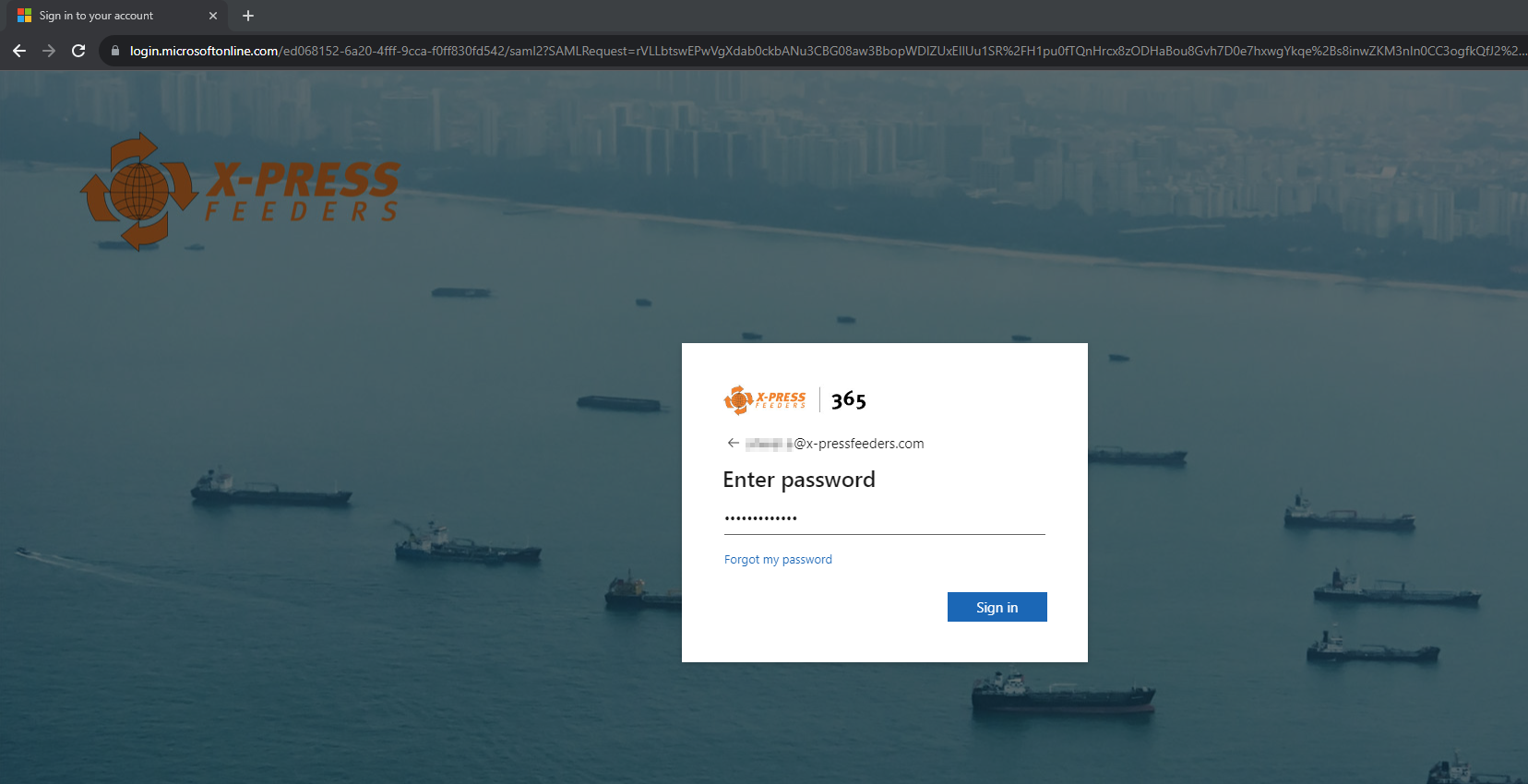
Step 6: Use your Microsoft Authenticator app in your mobile to complete the multi-factor authentication.
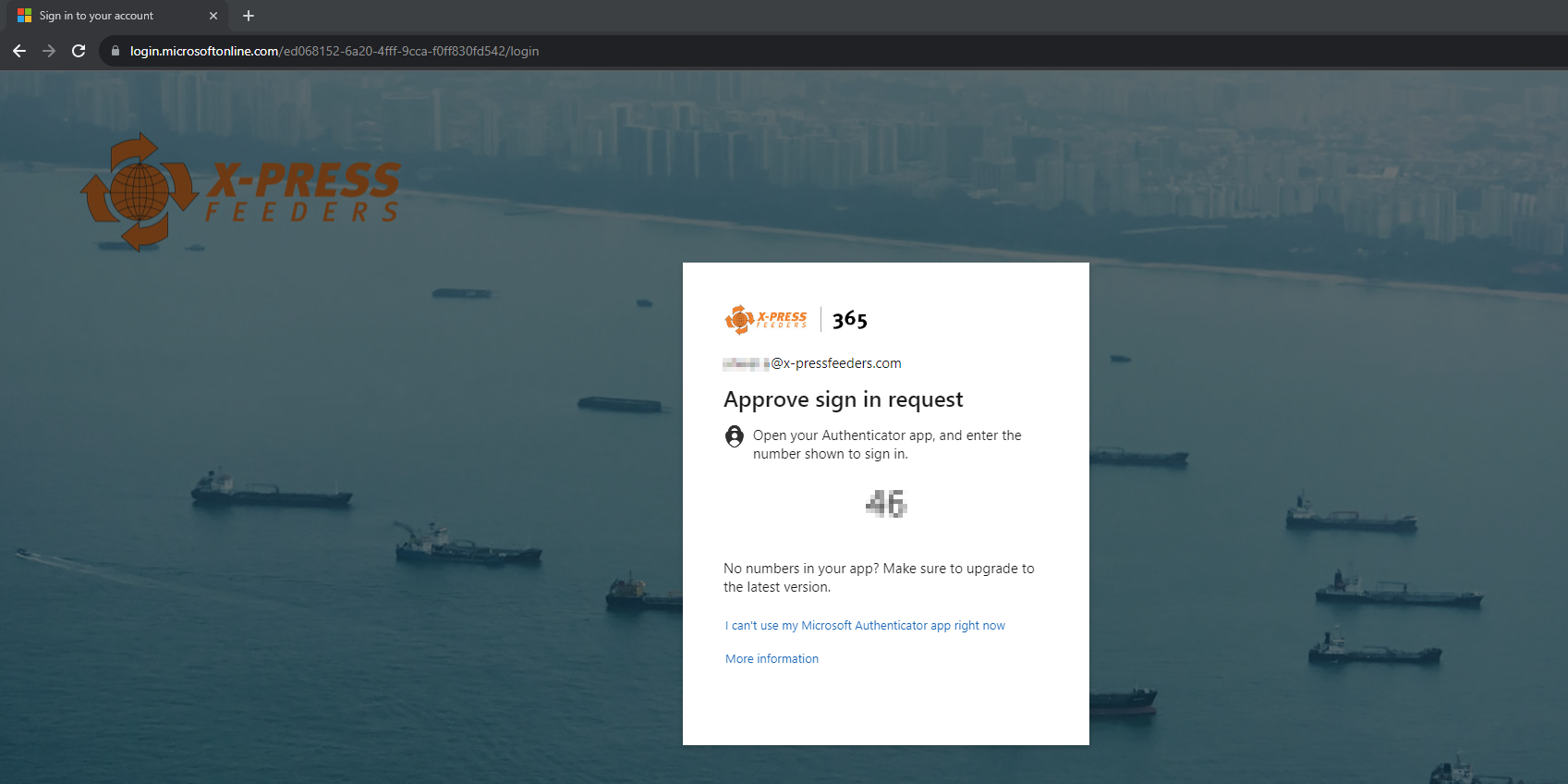
Upon successful authentication, you will be logged into ITSD portal.